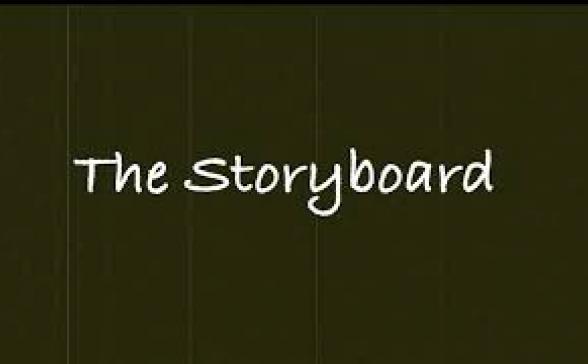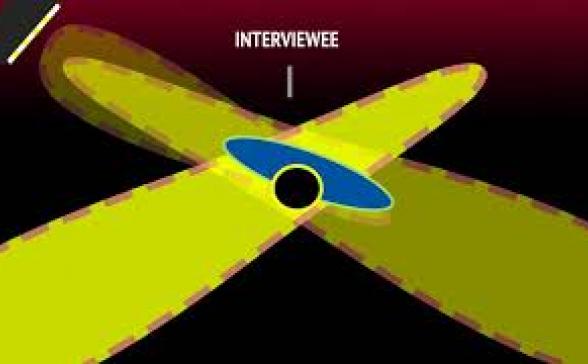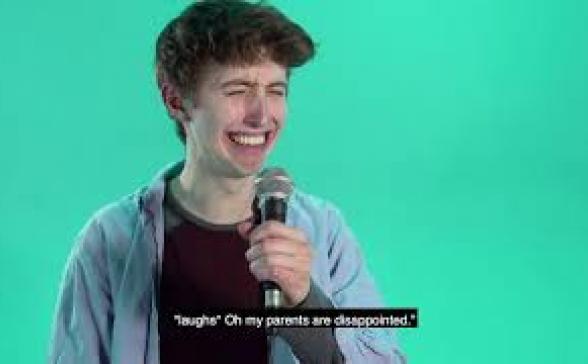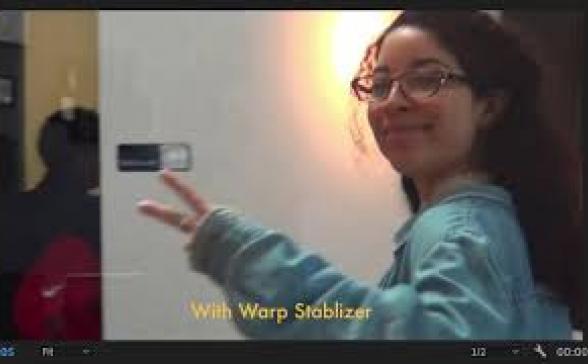Prepare
Tips for Creating from Home
Creating Media
-

-

-

-

Three Point Lighting
Lights, Camera, Action! In this Tech Tip, you will learn the basics of the three-point lighting theory. Use this lighting set up to make your subject look the best that they can!
-

-

Choosing a Microphone
Here is a quick Tech Tip on all the audio equipment we have available for SPNN members to use!
-

-

-

Adobe Premiere Editing Tips
-

-

Editing on a Slower Computer
One small tip to try when you are editing in Adobe Premiere on a computer that is struggling to process your film project.
-

Color Correction
Learn how to white-balance, brighten, balance colors, and create vignettes for your video in Adobe Premiere Pro CC.
-

Editing Shaky footage
Stabilize your shaky footage using the Warp Stabilizer effect in Adobe Premiere Pro CC. Note: It is always best to make sure your original footage has the least amount of shake as possible. Warp Stabilizer can only do so much without distorting your footage.
-

Editing Green Screens with Ultra Key
So you have your green screen footage. Now what do you do? Learn how to use Adobe Premiere Pro CC's Ultra Key effect to edit a new background into your film!
-

Multi-Camera Editing in Adobe Premiere
Learn how to edit using various clips from the same interview. This editing method utilizes audio to sync, thus you must have recorded audio on all the clips in order for these steps to work.